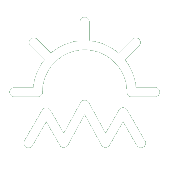How to navigate inside the Environmental indicators web page
Indicators are arranged into categories, which are lined on the left side of the screen. Clicking on a name of the category will show the indicators contained in the category. At the same time the indicators key messages are shown in the middle of the screen. Choosing an indicator will show only the select indicator in the center of the screen.
At the top of the web site there are links to ARSO (Slovenian environment agency), ARSO METEO, ARSO VODE, ARSO NARAVA, ARSO OKOLJE, ARSO POTRESI.
If you click on the icon ![]() in the upper right part of the screen, more links will become visable, those are: Atlas okolja EIONET-SI, Kazalci okolja, IED naprave, Ogrožene vrste, Odpadki
in the upper right part of the screen, more links will become visable, those are: Atlas okolja EIONET-SI, Kazalci okolja, IED naprave, Ogrožene vrste, Odpadki
To choose the site language you can click on the link English for English version or Slovenščina for Slovene version.
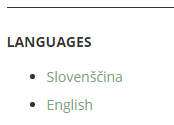
In the middle of the sceen you can find key messages of certain indicators in the fields Did you know? and Recently added.
Description of the navigation tabs and links
![]()
Clicking the tab HOME will open the main page, here the user can read general messages of the web site.
![]()
Choosing THEMES AND SETS tab will open a new window showing all the indicators in one place. They are sorted in alphabetical order inside their thematical category. Codes in front of the names of the indicators indicate the category (EN ex. for energy, VD water, OD waste) and the number of the indicator in its own group.
Inside the tab THEMES AND SETS you also have an option to search by category and by sets. You can do this with the help of a filter options. This is done by choosing one or multiple categories/sets and clicking the apply button to confirm. After doing this, only the chosen categories will be shown. If in the filter options you choose both categories and sets and hit apply, your result will show all categories you have selected that have at least one set linked to them.
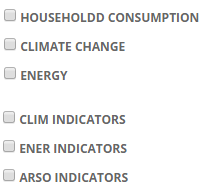
![]()
If you are interested in the previous issues of environmental indicators, you can choose ENVIRONMENTAL TRENDS. After choosing the categories with the help of a filter, a table with the indicators of the specific category opens. The first column consists of the indicator tag (code and name) while the second column shows where in the DPSIR model the indicator belongs. Columns after that show the indicator for every year that it was tracked. Each year the indicator was tracked is marked with an evalulation mark that shows the state of the indicator. You can click on a select evalulation and it will open a new window for the year the indicator was tracked.
After you clicked on an indicator, there will be a window on the right side of the indicator description where you can also choose the year you want to view the indicator data.
Indicators are usually updated annually (some biannually) depending on the update frequency of source data with gathered data and other information that is available. Time difference between gathered data and its publication is the result of specific data gathering and processing methods and is different for each indicator. The change in methodology of gathering primary data or change in strategic goals can mean a change in the methodological part (definitions, methodology) of the indicator.
At the bottom of the web page you have links to: Linked indicators, About, Help, Printed publications, Novice and RSS, Legal note
![]()
Clicking on the link About will open general information about the web site.
![]()
Clicking on the link Help will open the web page designed to guide you through the How and the Why of the website.
![]()
To get to the web page with linked indicators you can choose Linked indicators link. To not lose time unnecessarily searching for linked indicators where there are none, you are only shown the names of categories with indicators that are linked to other indicators. If you choose a different category using a filter option, you are shown all the indicators that are linked to your chosen category.
![]()
Clicking on Printed publications opens a web page where you can find more information about the possibility of acquiring printed publications of environmental indicators. The web page also contains links to electronic PDF publications and other publications that include indicators about the environment in Slovenia.
![]()
Clicking on the News and RSS a new window opens where you can choose environmental categories that you want to follow. If you want to follow the feed in RSS, you can copy the link of a category and paste in into your RSS viewer. On the other hand if you wish to follow the categories by e-mail, you only need to write the email address and choose which category you want to follow and then press Subscribe. You can do the same thing in the lower part of the web site where you can click the ![]() icon for the RSS news or
icon for the RSS news or ![]() icon for the e-mail news.
icon for the e-mail news.
![]()
Clicking Legal notice link will bring you to the web page with necessary legal information about the limited liability and safety of the user data.
![]()
If you want to manually search for indicators there is a field at the top right part of the site which allows you to search the database. Search tool looks for your search parameter in the titles, codes and inside the text fields of the indicators. In advanced search you can use the help of a filter to choose between categories, published year and the name of the Author to help you find the appropriate indicator.

If you wish to learn more information about the indicators on the first page click the link read more. Here you can see the basic information about the indicators and other important information regarding indicators.